Enrich a list of companies with their recruitments

have a list of target companies that you know are a good match for your target, contacting them at the right time is key to improving your conversion rates.
These companies' recruitment signals will give you the perfect timing and a great hook for approaching them.
In the case of past customers sleeping in your CRM, it's much easier to convert a customer you've already had back into a new one than a new customer from scratch!
Knowing that your customers are currently recruiting will enable you to re-engage with them and, why not, sell them your services again.
What to do
- Create an account on Mantiks
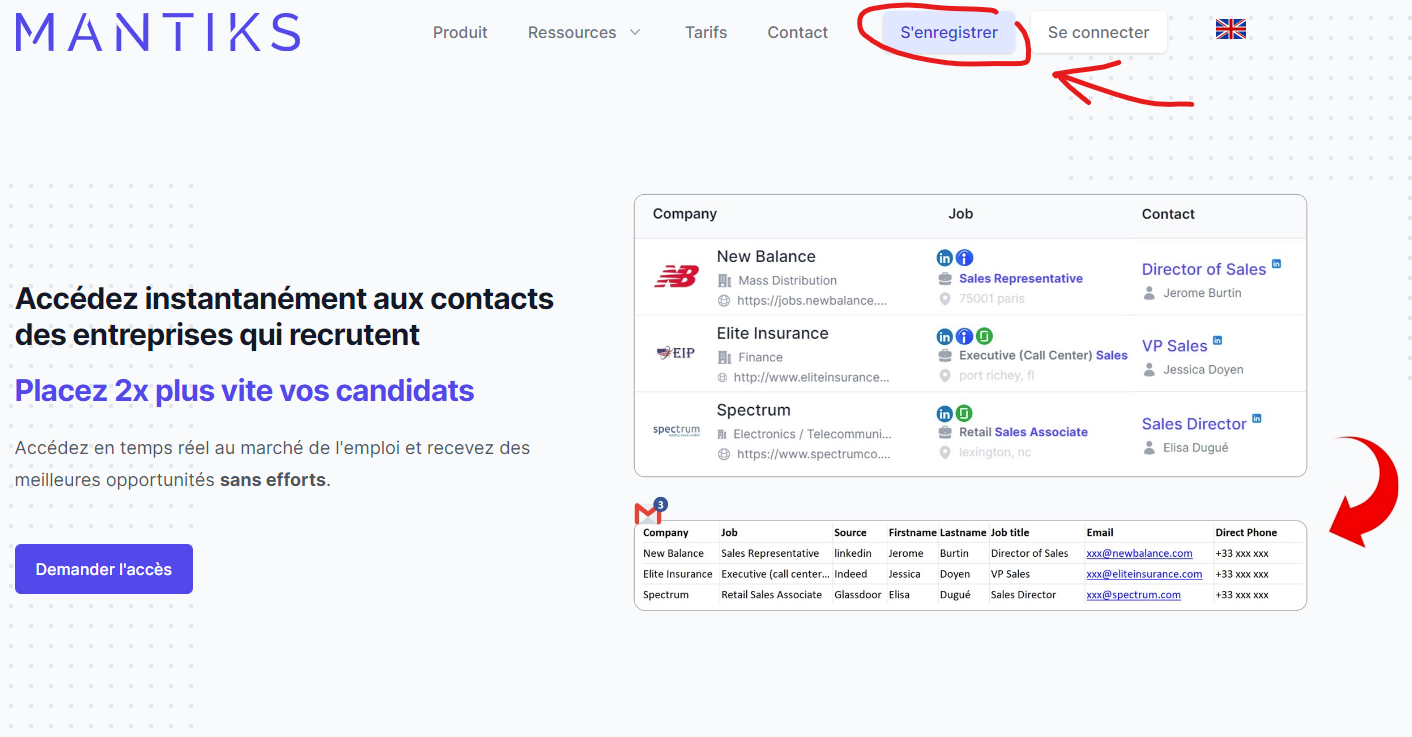
2. Generate your API key from your profile page and keep it aside
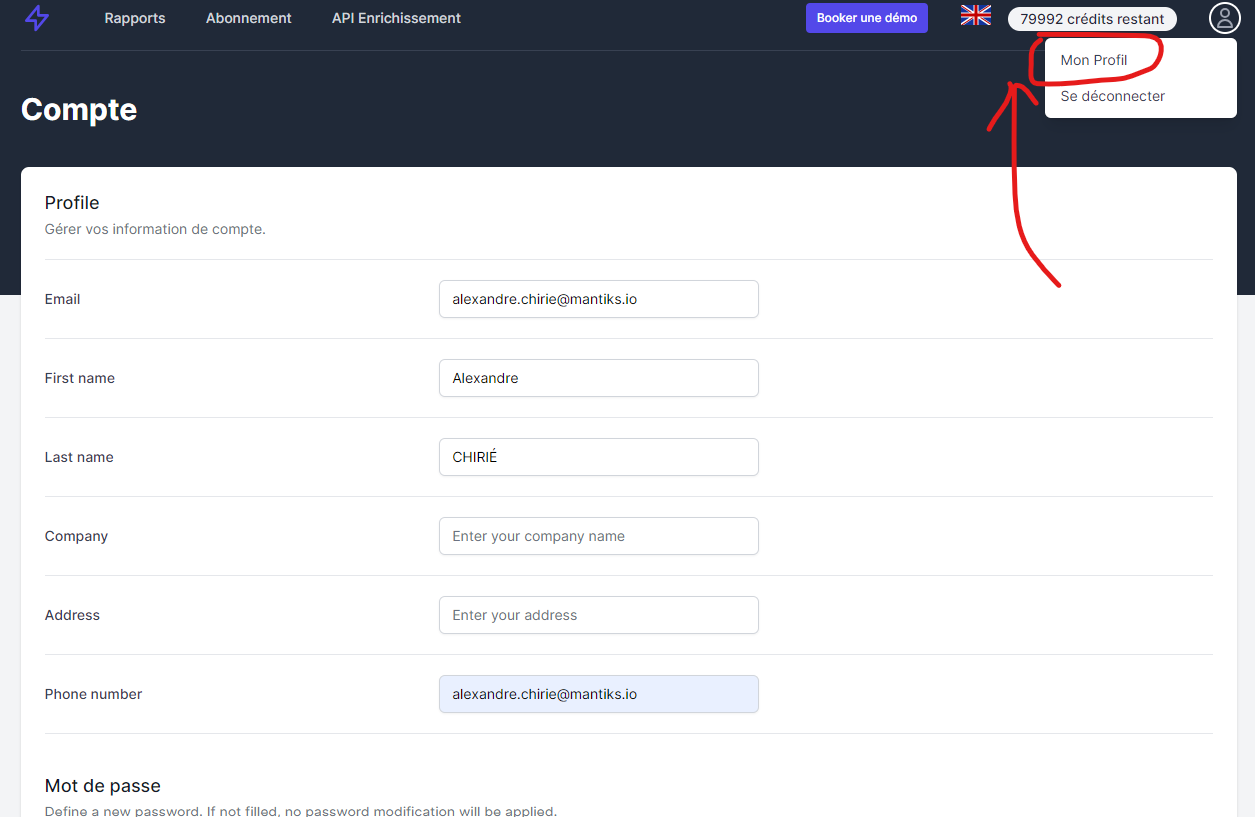
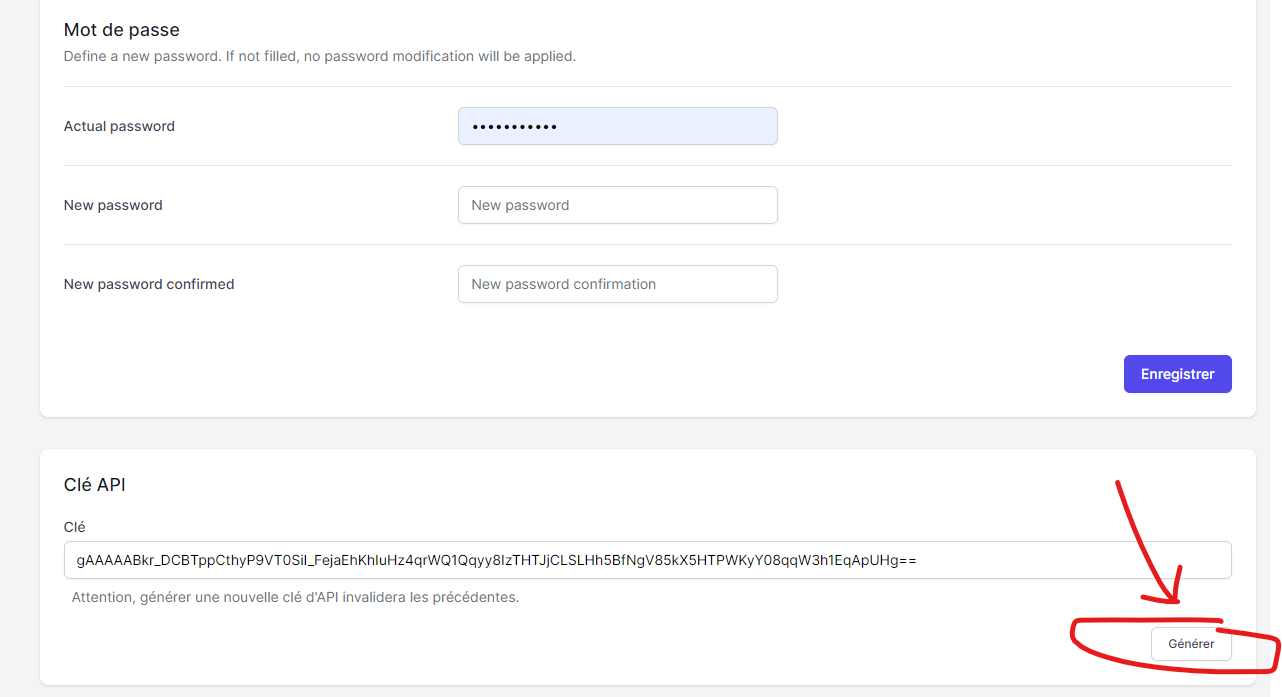
3. Open a google sheets document
4. In google sheets, open App Script ("Extension" menu)
5. Copy and paste the code below into the Code.gs file
function mantiks_enrich(website, keyword) {
const website_encoded = encodeURI(website);
const real_age_in_days = 30;
const api_key = "cles_api";
const url = `https://api.mantiks.io/company/jobs?website=${website_encoded}&age_in_days=${real_age_in_days}&keyword=${keyword}`;
const options = {
"method" : "Get",
"headers": {
"X-API-KEY": api_key
}
};
const response = UrlFetchApp.fetch(url, headers=options);
const json = response.getContentText();
const data = JSON.parse(json);
return data.jobs.length > 0 ? [[data.jobs[0].job_title, data.jobs[0].location, data.jobs[0].date_creation, data.jobs[0].job_board_url]] : [["", "", "", ""]];
}6. Replace the "cles_api" variable with your Mantiks API keys
7. Deploy the code
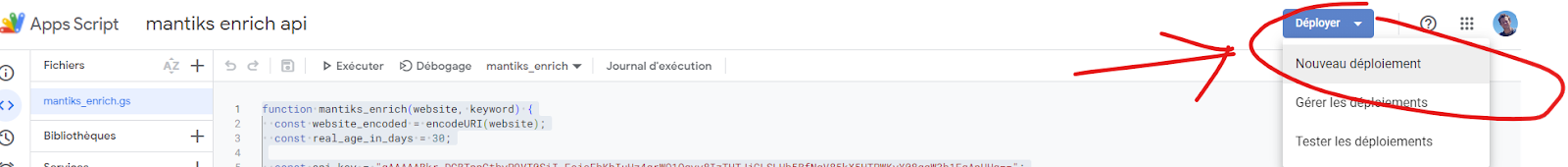
8. You can start your enrichment on google sheet by entering the company's website and a job title you wish to identify.
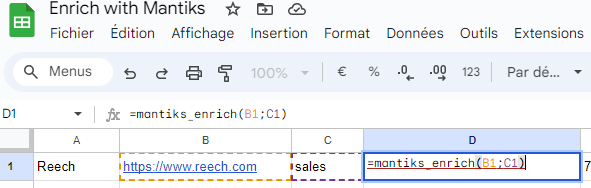
Resources
Interested in going further? Find out more about companies that are recruiting?
Let's take 30 minutes together 😉: book a slot
