Find companies hiring Freelancers

Identifying companies that recruit freelancers can be very useful for your prospecting if you sell BtoB services 🎯
Indeed, a company that recruits a freelancer is probably ready to outsource certain needs on which you can position your company services.
For example:
- Freelance : identify companies looking for your skills.
- Recruitment agencies: find out which companies are hiring recruitment freelancers and are therefore ready to outsource recruitment - very effective for companies providing RPO services (Recruitment Process Outsourcing).
- Consulting firms and ESNs: identify companies recruiting freelancers and propose your consultants.
We have developed Mantiks to meet this challenge of generating leads via hiring intent.
In this article, you'll learn how to :
- Find all companies recruiting freelancers.
- Identify the right decision-maker in these companies to start prospecting.
- Automate the generation to receive new opportunities every week without effort.
All in just a few clicks with Mantiks!
Scrap job postings
The first step consist to retrieve, or scrap, job postings from companies hiring freelancers.
There are many ways to scrap job offers:
- Get them manually.
- Scrap job offers using third-party tools (octoparse, instant data scraper, phantom buster...).
- Develop and code your own scraping solution.
All these options are time-consuming and require advanced technical knowledge to implement.
Mantiks aims to make the process of scraping job offers and identifying the right decision-maker as simple and fast as possible, with just a few clicks.
Today, we get all job offers from platforms such as Indeed, LinkedIn, Glassdoor and Welcome To The Jungle.
Create a first lead report with Mantiks
To find the contact of companies hiring, you have to log in Mantiks first:
Once you've logged in, you'll be taken to the report creation page. Simply click on "Create a new report".
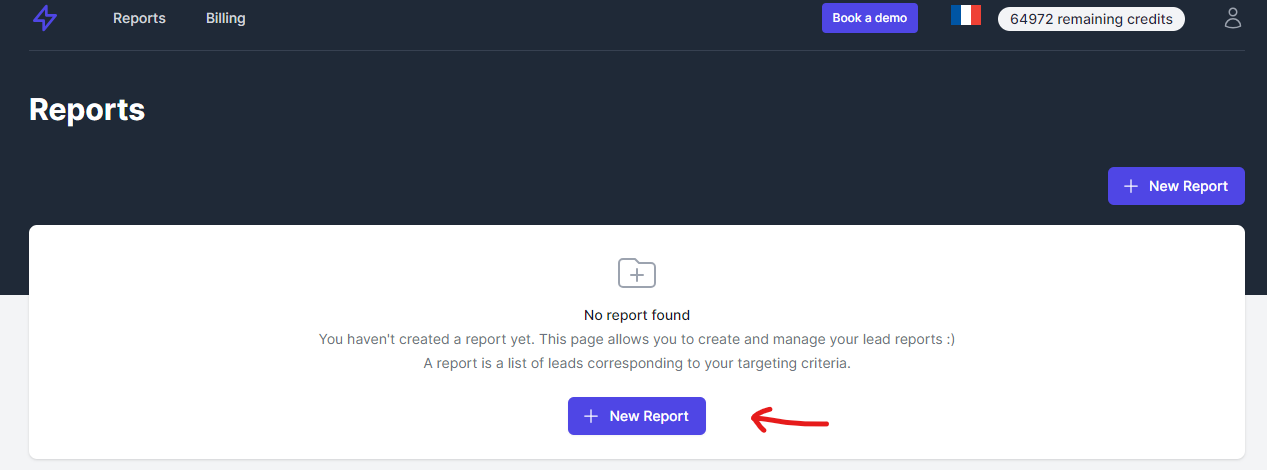
Find companies recruiting
Filter job postings by job title
It all starts with filtering companies based on their recruitment.
On the screen below, we target companies who post a job where we find "Freelance" in the job description.
The search is carried out not on the job title, but on the job description: the type of contract is not always specified in the title, but very often in the description.
This way, we can capture a maximum number of job offers for freelancers posted over the last 30 days.
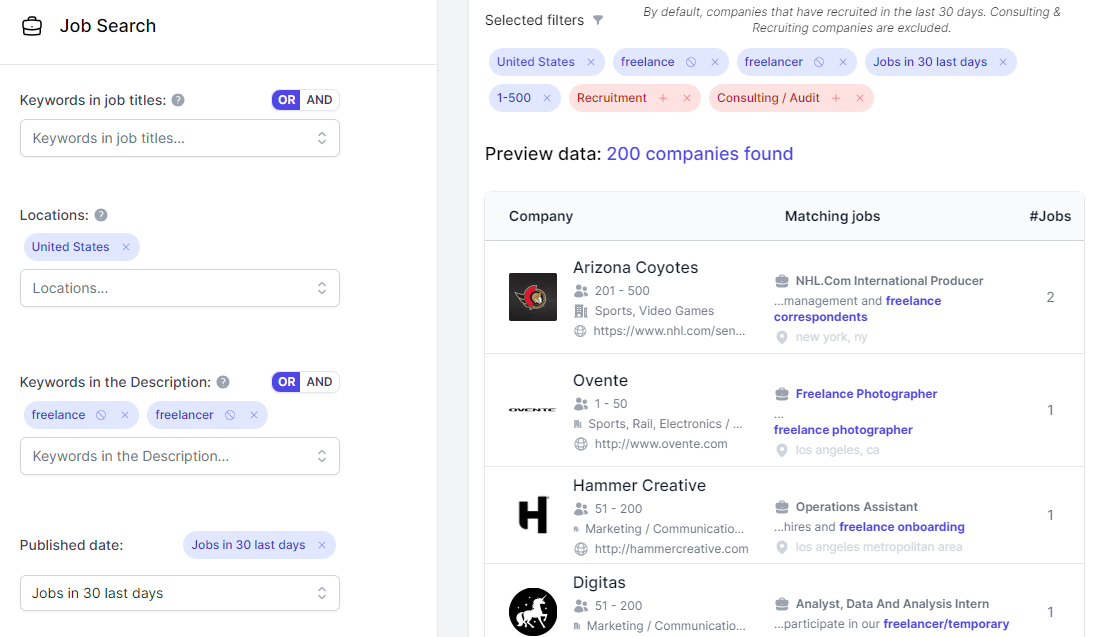
This search is very broad, as we've only specified that "Freelance" must appear in the job description.
It is possible to specify the type of job by completing the search using the job title filter.
In the example below, we specify that the job offer is for freelance sales positions:
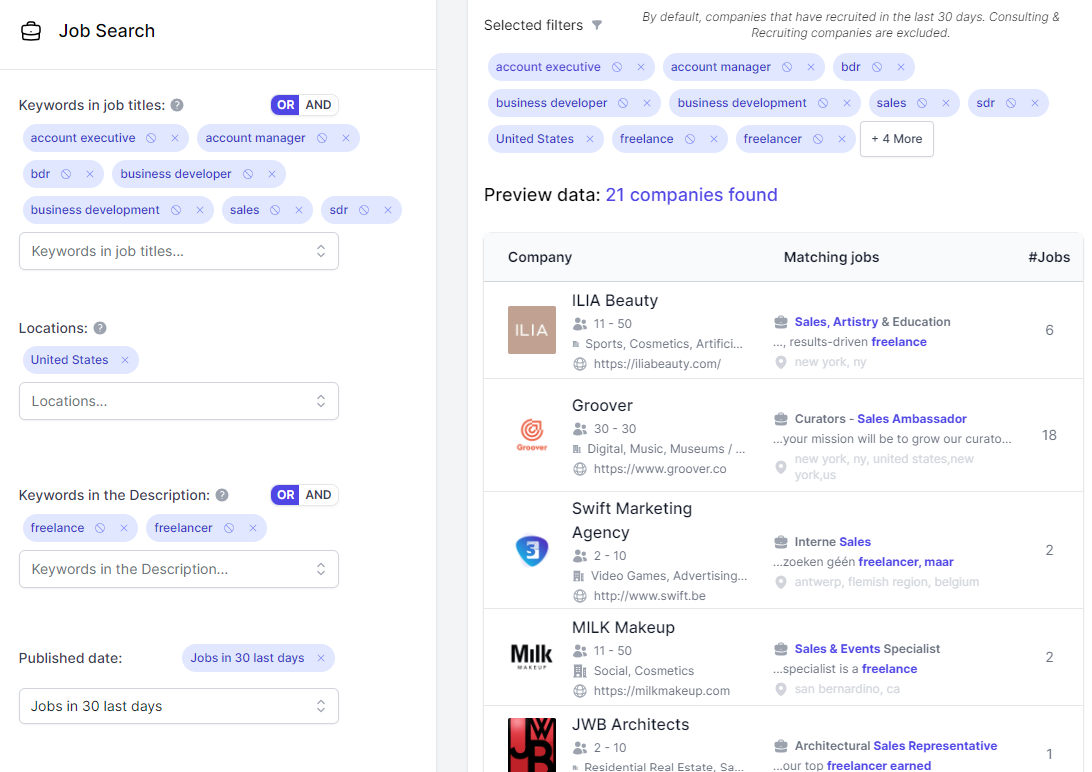
Target only SMBs
Your perfect customer may not be a major corporation, or may belong to a particular industry.
On Mantiks, it's possible to filter the companies on the number of employees, industry, fund raising, etc., and thus have the most accurate lead list.
Targeting accurately your leads with the right timing and context (here hiring intent) gives you the abiliy to personalize your approach as much as possible (see our article on the best prospecting messages for recruitment agencies).
Below, we have selected only small and medium-sized businesses (companies with between 1 and 500 employees):
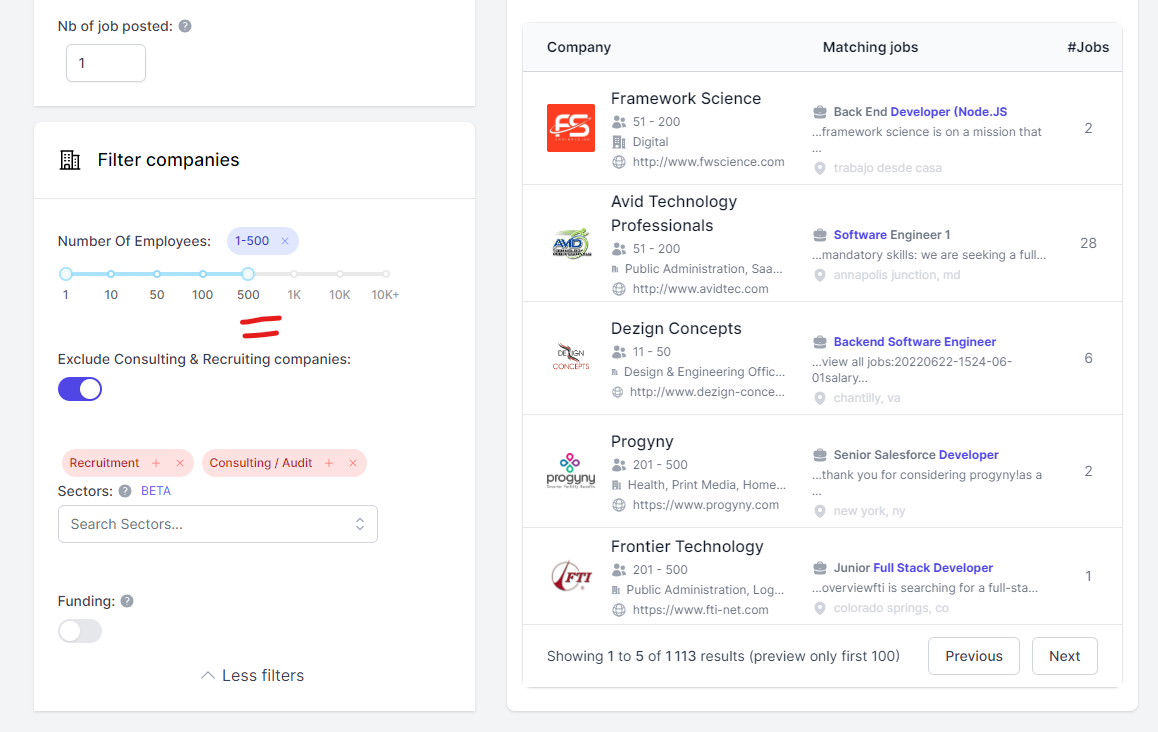
Exclude consulting and recruitment agencies
You'll notice that the exclusion filter for consulting and recruitment agencies is activated by default, in order to target only end clients.
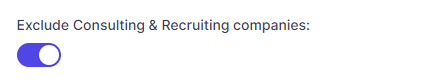
This automatically exclude recruitment agencies and consulting firms to have a list with only companies recruiting for themselves.
Some of these companies sometimes slip through the net because they try not to be detected as much as we try to detect them.
Fortunately, we manage to exclude most of them 😄
Identify the right decision-maker
Once you've identified the companies recruiting according to your targeting criteria, go on to the next step to find the contact details of the person you want to get in touch with.
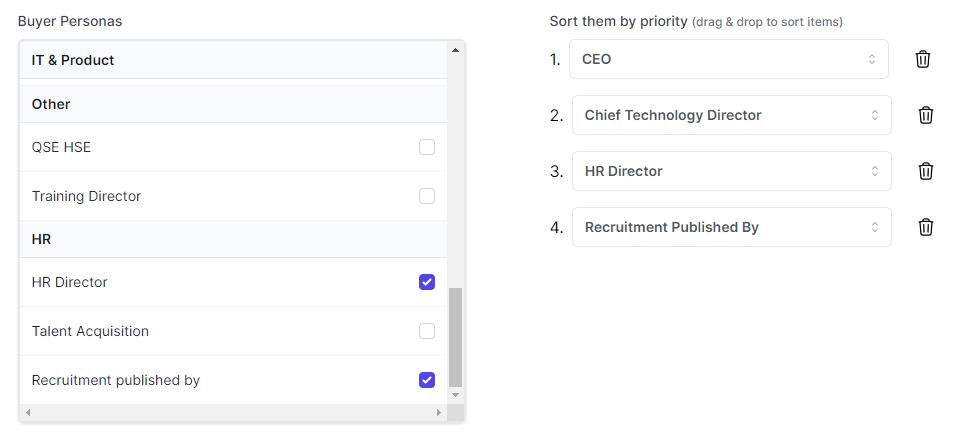
Here we've selected several types of profile: CEO, Sales director, HR director, and the person who published the job offer.
For the person who published the job offer, this is the mention "published by" present at the beginning of the offer on LinkedIn: Mantiks enables you to identify and automatically get this person's contact!
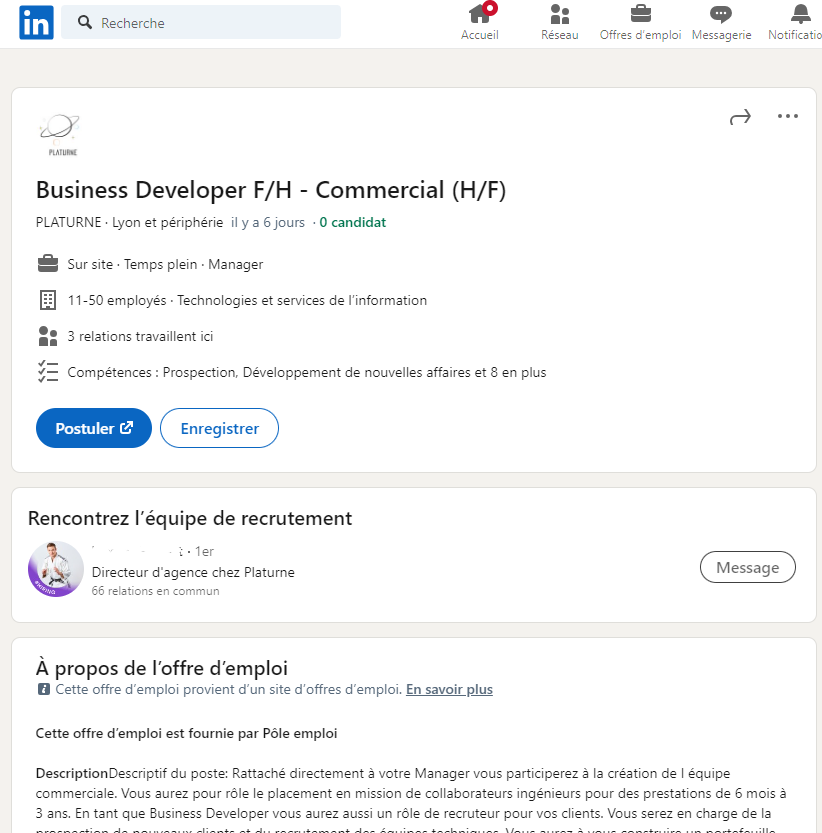
If it's relevant to you, you can also find the direct phone number of your prospect with Mantiks, by selecting the enrichment you want:
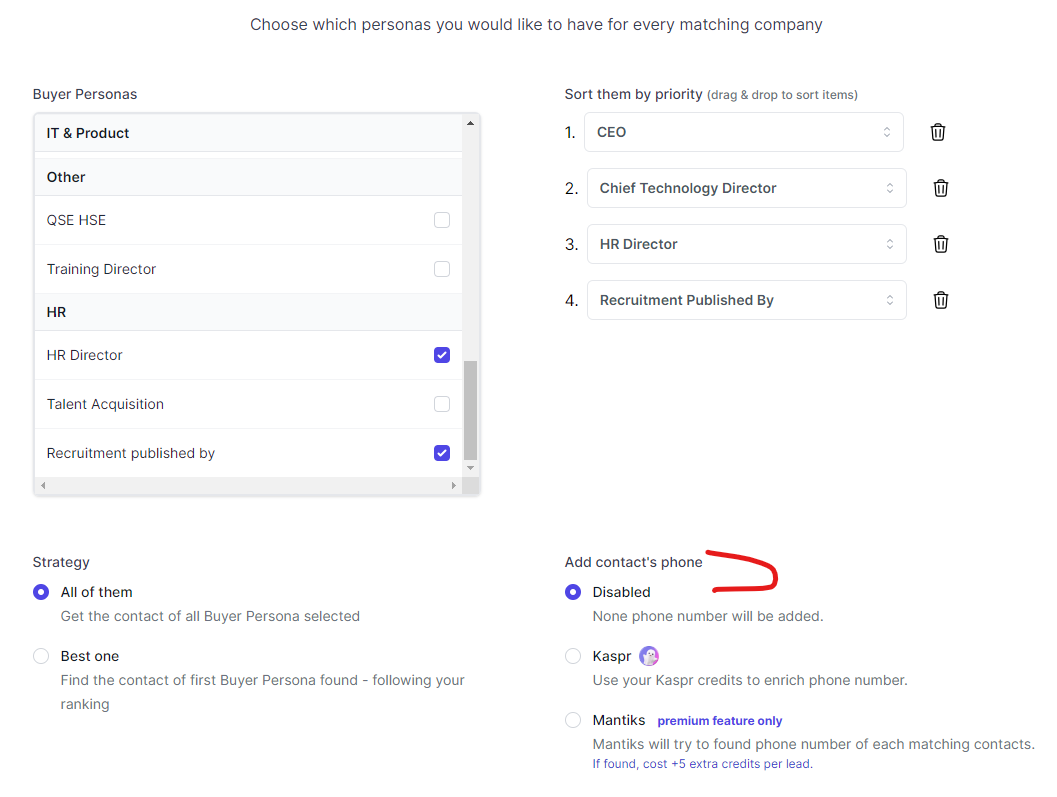
Mantiks will then find the full name, exact job title, email, LinkedIn profile and direct phone number of the selected profiles.
Automate report generation
The final step in setting up your report is to specify the e-mail address to which you wish to receive your prospect report, and the frequency with which you wish to receive it automatically.
Every 48 hours, every week, every month... The choice is yours!
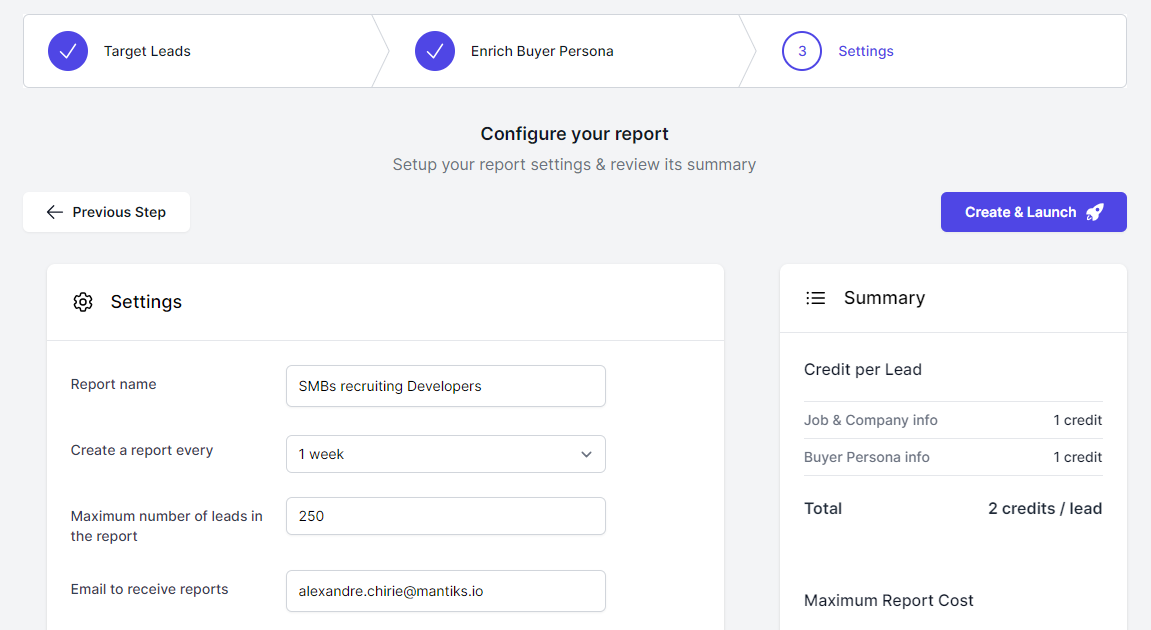
Once you've launched your report, it will arrive in your mailbox in just a few minutes!
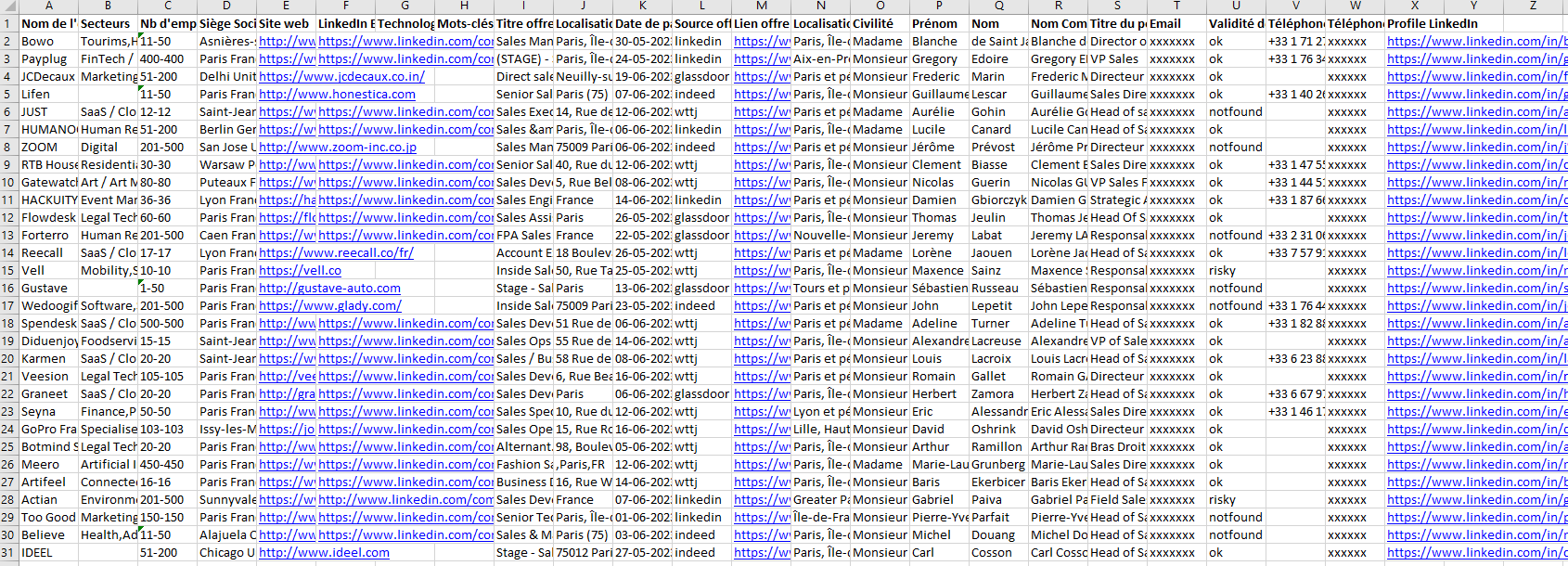
You can start your prospection right away!
Mantiks helps hundreds of companies to find leads based on hiring intent.
