How to automate your Ad Chase as a recruiting agency
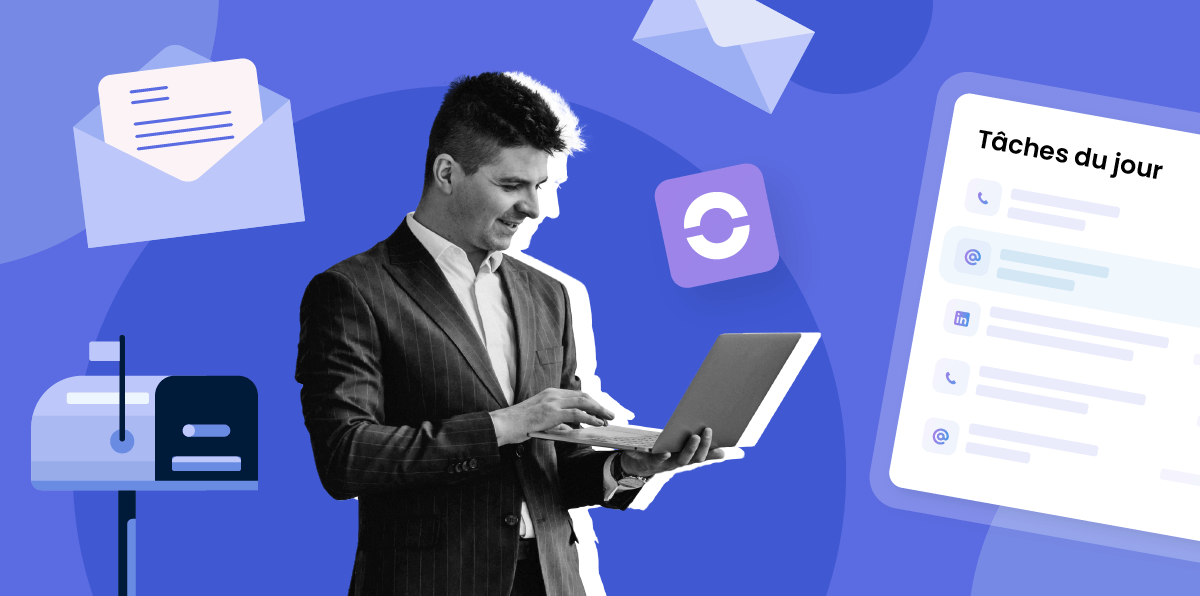
Ad Chase or prospecting with job postings
Ad Chase, or Job Chase, for recruitment agencies involves identifying potential prospects by looking at job postings and contacting them regarding the identified Job ads.
Indeed, companies that post a job opening are expressing a need for recruitment: if you are a recruitment agency, you can position yourself commercially because you know that your prospect needs your services at this moment!
Ad Chase is therefore often used in prospecting to offer recruitment services directly, or with the support of an anonymized candidate resume.
Why doing Ad Chase?
When starting your business, it is possible to rely on your personal network to develop your agency.
But quickly, you reach a limit: the size of your network, which may not be sufficient to keep your entire team supplied with recruitment assignments.
Ad Chase allows you to step outside your network by approaching other companies that do not know you but currently have recruitment needs.
The usual process
Usually, the daily process is as follows:
- Review job postings on various job boards such as LinkedIn, Indeed, Glassdoor, ...
- Select job postings and companies that match our targeting criteria.
- Find the contact information of the right decision-maker: HR Director, CEO, department manager.
- Contact your leads.
You will need to repeat this process as much leads needed.
Automate your Ad Chase
Ad Chase is generally performed manually by recruitment agencies. Some recruiters set up alerts on major job boards, but the selection of job postings and the search for the right contact remain manual tasks.
However, with the current tools and technologies available, it is possible to automate the entire Ad Chase process, allowing you to:
- Save up to 2 hours per day on prospect research ⏱️
- Identify a significantly larger number of prospects and accelerate your business development 🚀
Options for Automating Your Ad Chase
There are several options for automating your Ad Chase and accelerating your business development:
- Develop a program to automatically retrieve job postings
- This is often referred to as scraping. This option has the advantage of not incurring software costs, but you will need strong programming skills.
- Use scraping tools to retrieve job postings
- Paid solutions like Captain Data or Phantom Buster enable scraping without programming. However, you will need some setup time, and the result won't be fully automated.
- All-in-one platform
- This paid option is the quickest to implement and requires no particular technical skills.
In the following part of the article, we will present the last option to see how to completely automate your Ad Chase using the Mantiks software.
Target companies hiring on Mantiks
Let’s take the example of a recruitment agency specializing in hiring sales professionals.
Here’s how to proceed after setting up your account on Mantiks:
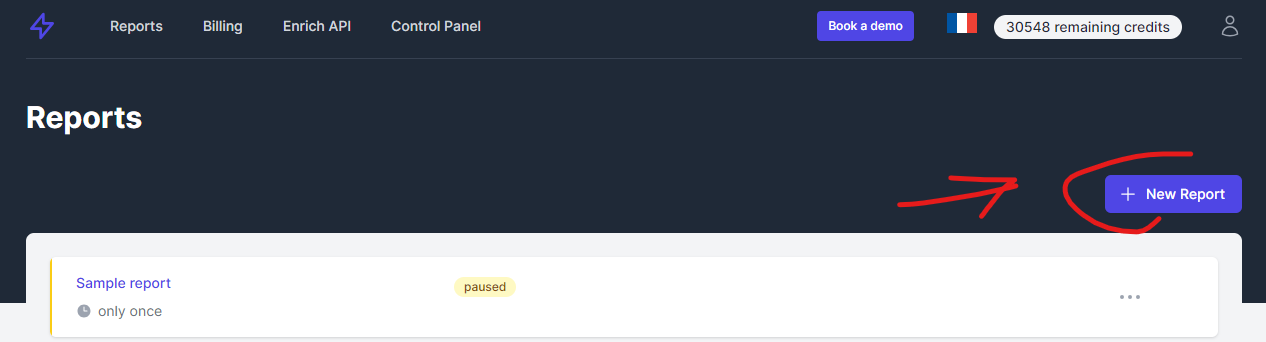
Now, enter the job titles you want to find.
In our example, we are looking for all companies in France that are recruiting sales representatives or business developers over the past month:
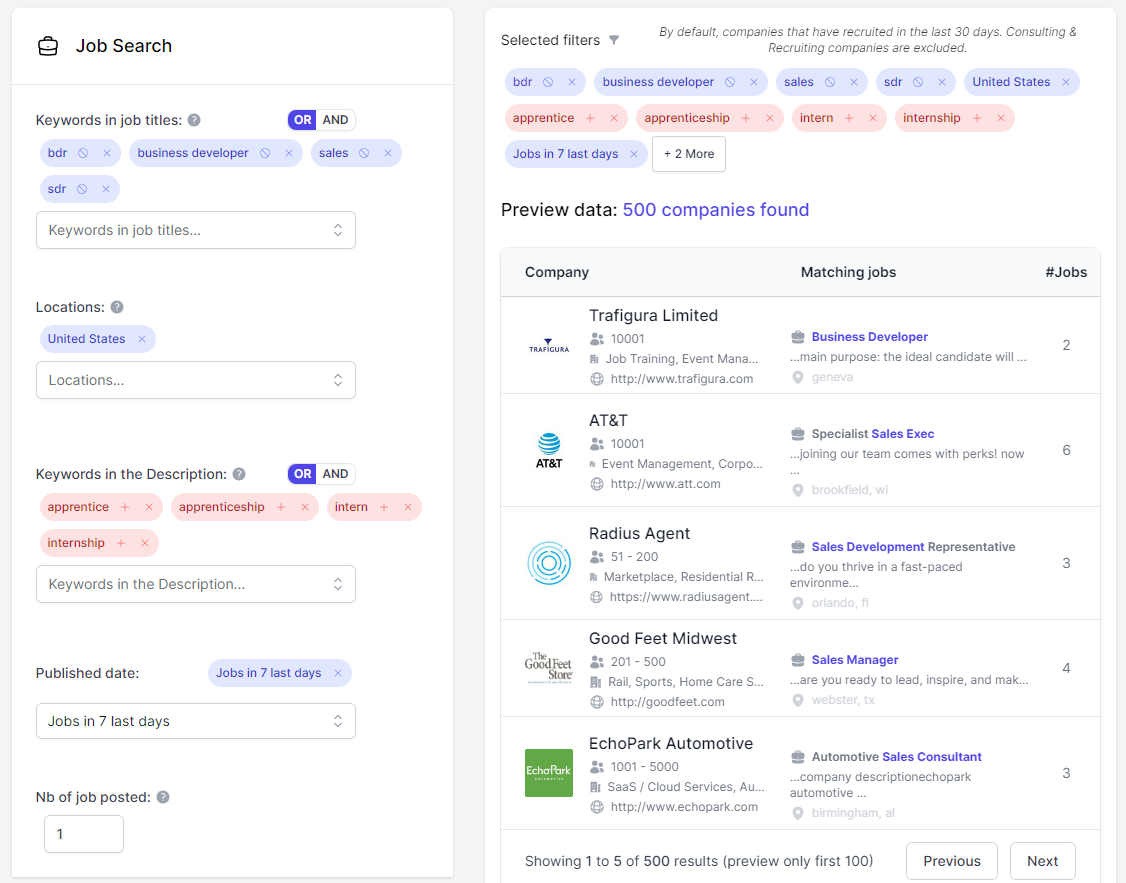
You will notice the exclusion of internship and apprenticeship contracts, focusing solely on job offers with a certain level of seniority.
Find the right decision maker contact
Once you have selected your prospects based on their current recruitment activities, the next step is to choose the profile of the person you want to contact.
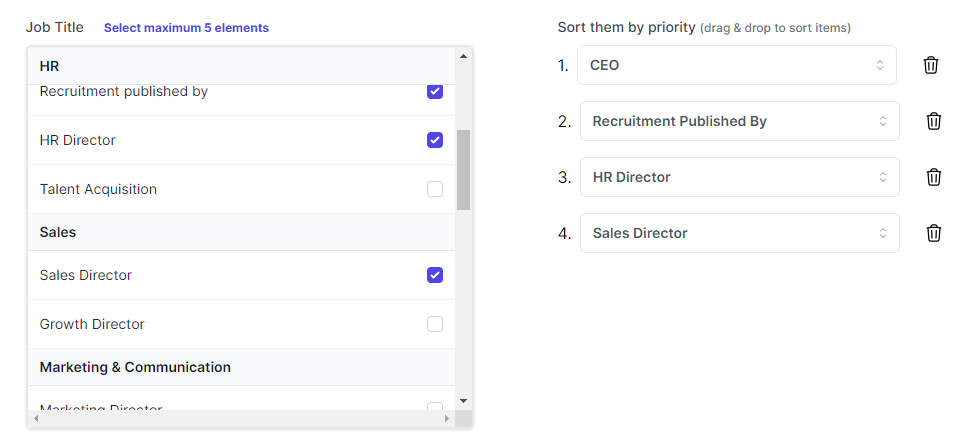
In this case, we have selected several types of profiles: CEO, sales director, HR director, and the person who posted the job offer.
For the person who posted the offer, look for the "Recruitment published by" mention at the beginning of the job posting on LinkedIn. Mantiks allows you to automatically identify and retrieve this person's information!
Mantiks will then find and provide the first and last name, exact job title, email, LinkedIn profile, and direct phone number (optional) of the selected profiles.
Automate your search
The final step is to specify the email address where you would like to receive this prospect report, as well as the frequency at which you want to receive it automatically.
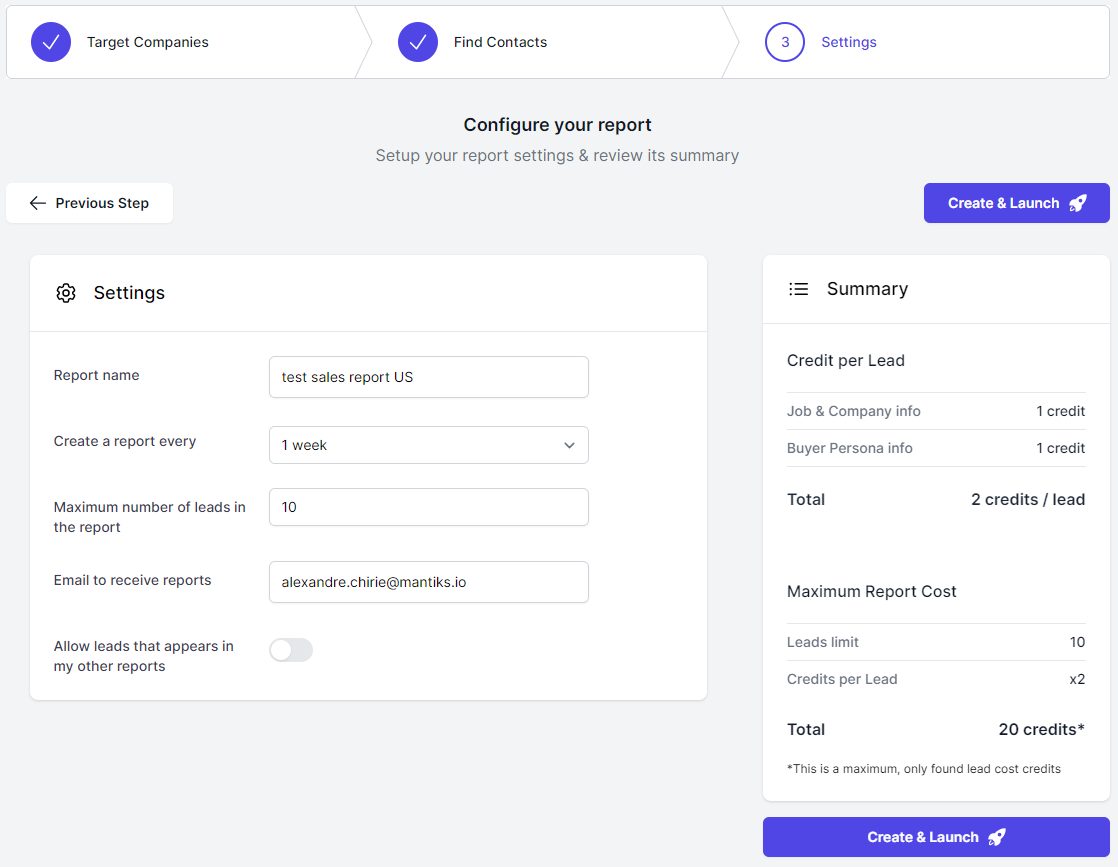
You can choose to receive the report every 48 hours, weekly, monthly, or according to the frequency that best fits your Ad Chase routine! Once you launch your report, it will arrive in your email inbox within minutes.
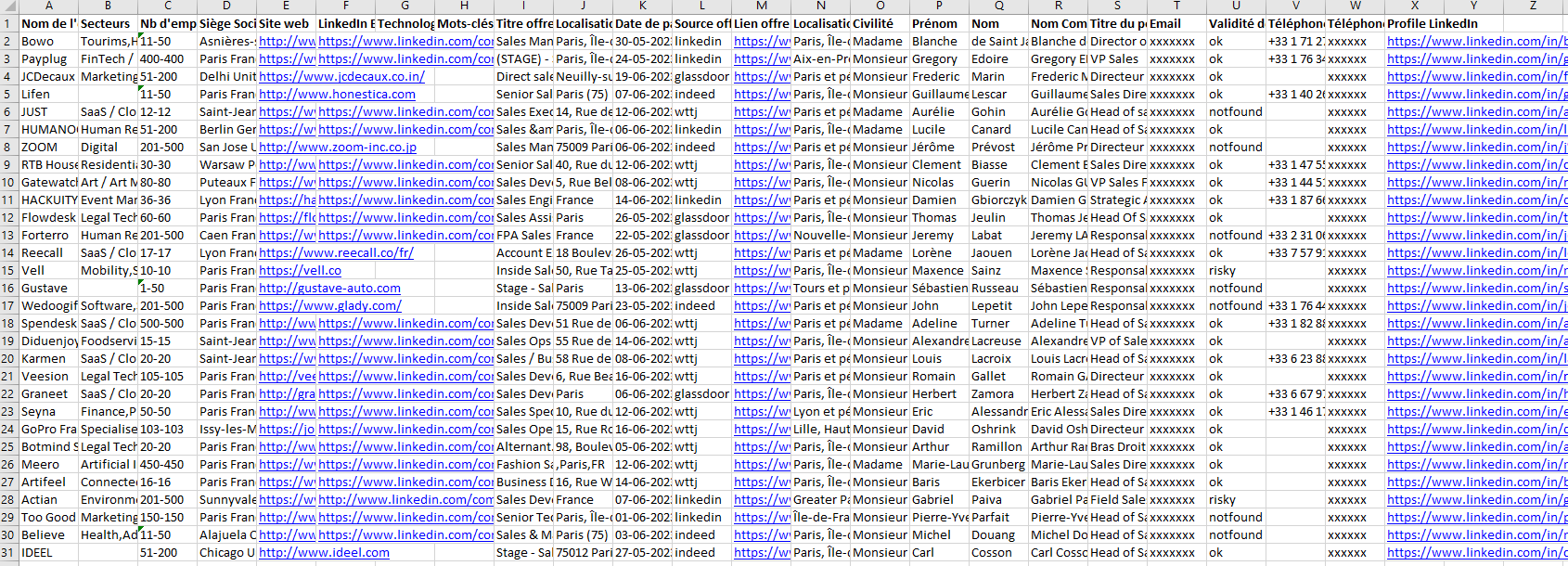
Now you are ready to kick-start your prospecting efforts without the need to manually check job postings every morning!
Mantiks helps hundreds of recruitment agencies automatically find the contact information of companies that are hiring.
