How to monitor job postings automatically
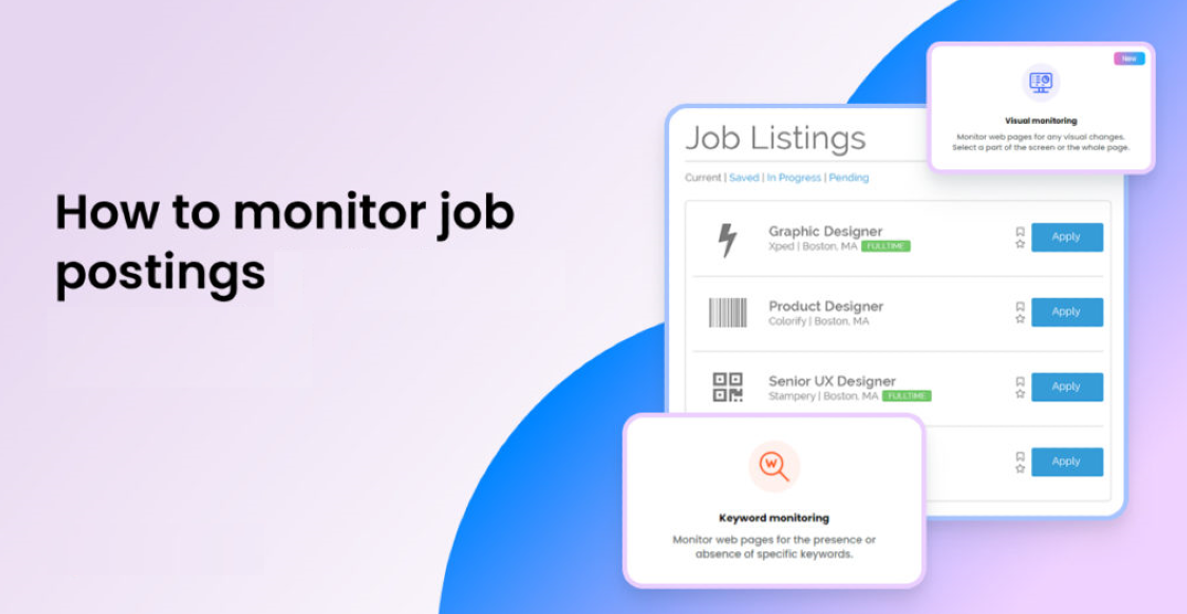
Why monitoring job postings?
Monitoring job postings can have several purpose, but for BtoB companies it is a excellent way to find business opportunities with the right timing: as soon as a company post a job, it contains a list of needs with a specific timestamp.
For recruitment agencies, you can place your candidates faster by identifying companies currently recruiting the profile of one of your candidates (know more about the best sales message for recruiting agencies).
For IT Services companies, you can find more missions by looking for companies recruiting developers with specific technologies ask in the job description: these companies have an actual need in development (know more about the best sales message for IT services companies).
For software companies, job postings can provide you a way to do Technology lookup as tools and technologies are often described in the job description.
At the end, information found in job postings can be used to prospect the right person at the right time, with the appropriate contextualized message.
As timing is key for a good prospection, we are going to see a way to automatically monitor job postings, at scale and without effort!
How to setup an automatic job postings monitoring system?
They are plenty of ways to scrape job offers: code your own web crawler, use web scraping platform, ...
Usually these solutions require time and expertise to setup.
That's why have developed Mantiks: to monitor job postings at scale without technical knowledge, in just a few clicks.
Mantiks is monitoring daily all job postings from various job boards like: Indeed, LinkedIn Jobs, Glassdoor, ...
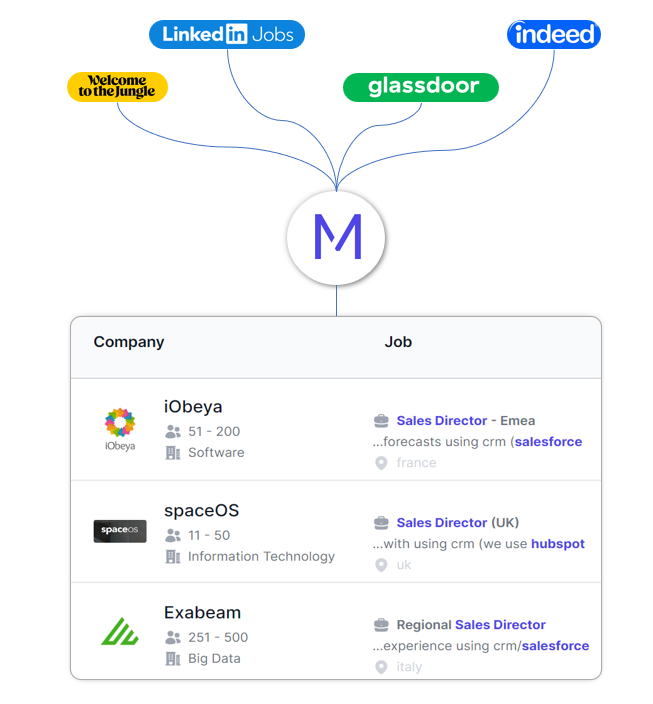
Set Up a job tracking system
To begin with Mantiks, start by creating an account - it's free 🔥
Once connected, you have to create a new report: this report will track all job postings matching your targeting criteria, and will be trigger automatically.
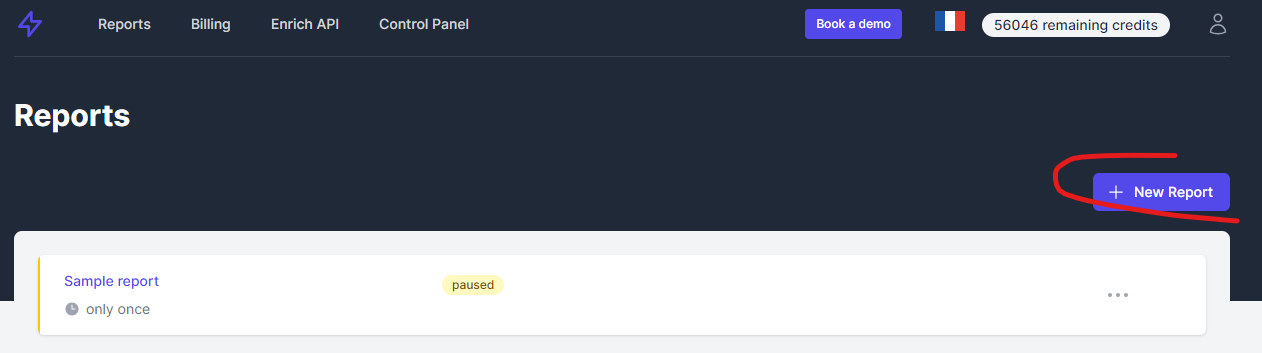
In the example below, we are looking to track following jobs from from companies hiring:
- "data scientist" or "data analyst"
- In the United States
- Mentioning "machine learning" in their job description
- Posted during the last 7 days
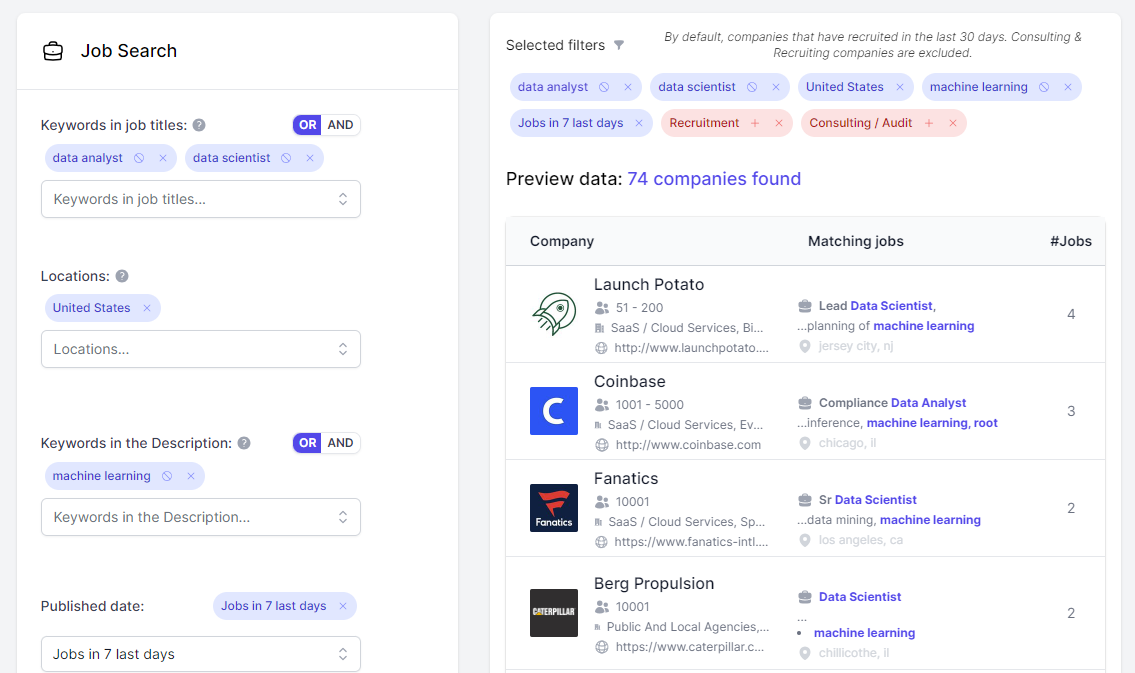
If you need other filters both on jobs or even the companies found, you can use the following filtrer in the interface:
- Filter on the number of jobs posted,
- Filter on the company count
- Filter on the company industry
- ...
Get the contact of companies hiring
Once you have specify the job postings you would like to track, Mantiks allows you to find contact in the companies found.
Select the "Buyer Persona" (your ideal client profile) for which you would like to have the contact, it will include by defaults: civility, full name, job title, email adress, linkedin profile url.
In the example below we indicates to Mantiks that we want to get the contact of the CEO, CTO, and the person who published the job posting for each company that we found by monitoring job offers matching our targeting criteria.
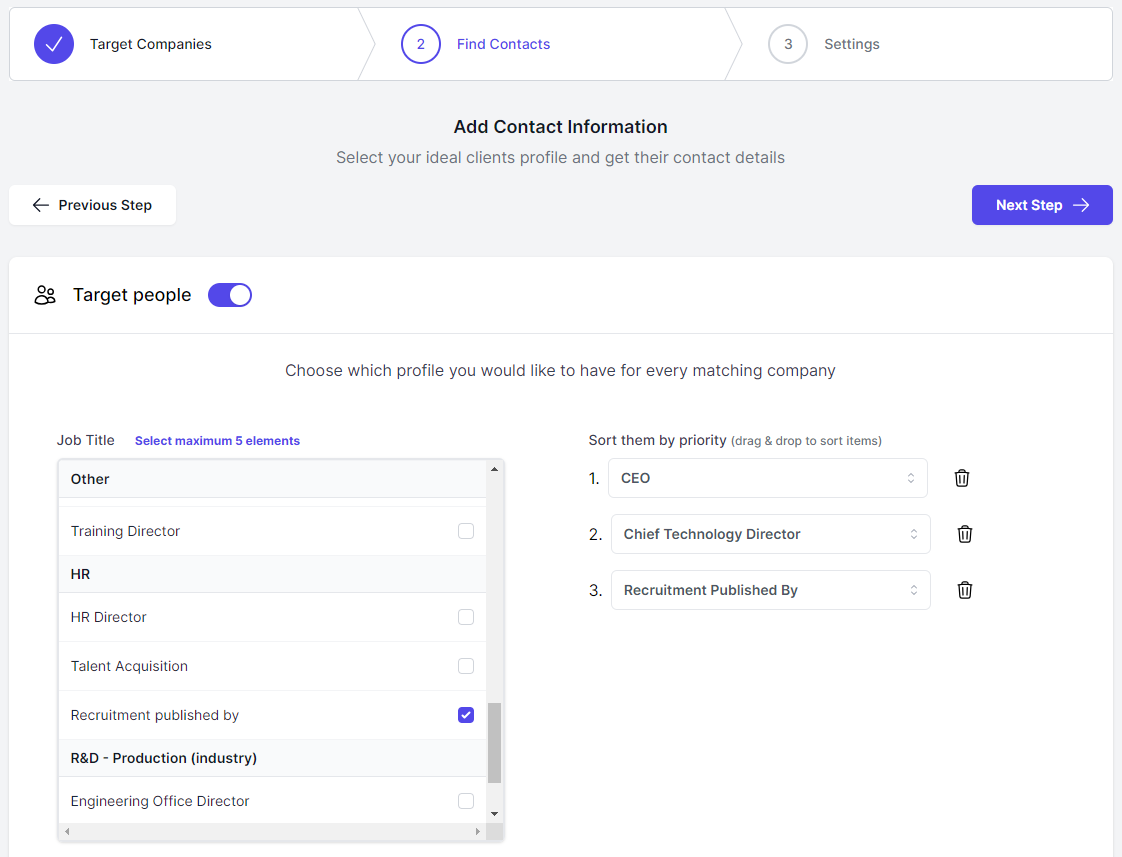
You can add if needed the enrichment of the contact direct phone number.
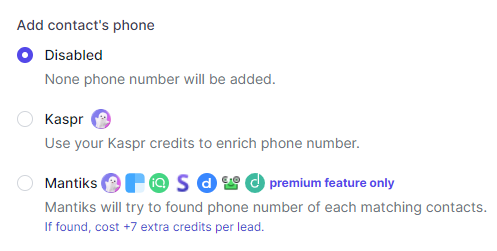
Launch and automate your report
Finally, you just have to setup your report name, an email address to receive your report and the frequency at which you would like to receive it: get the contact of companies hiring every day, every week, and so on.
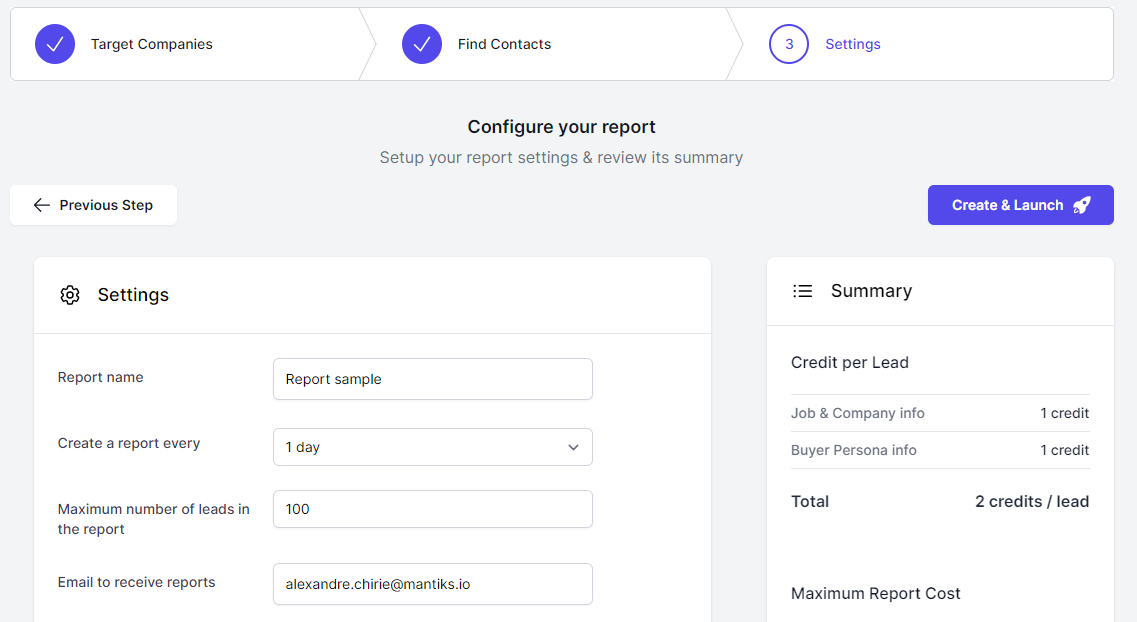
Once launched, you will receive you report directly by mail with the following information:
- Company details - company name, industry, head count, website, linkedin url.
- Job details - job title, job location, keywords match in the job description, publication date, source url.
- Contact details - civility, full name, job title, email addresses, linkedin profile url.
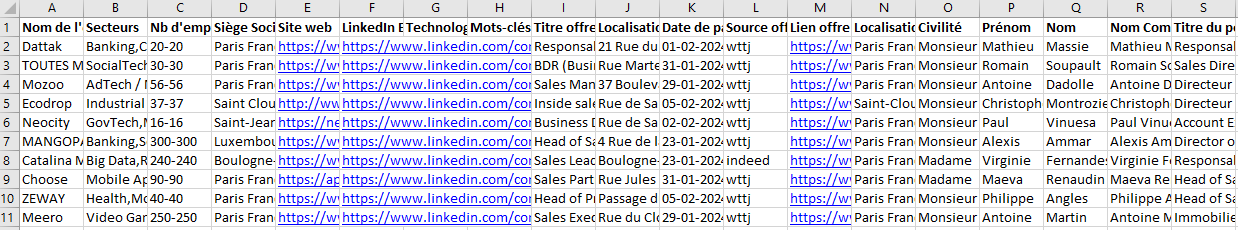
That's it! You've just set up a way to monitor job postings automatically 🎉
Alternative: track recruitments from a list of companies
In the previous section we saw how to set up an automatic job postings monitoring system, with as inputs targeting criteria on the job postings.
But you could want to track job postings from a list of companies rather than from job titles or keywords.
This is also feasible with Mantiks with our "Enrichment" feature: by specifying a list of companies to track, Mantiks will tell you if your list of target companies are indeed recruiting or not.
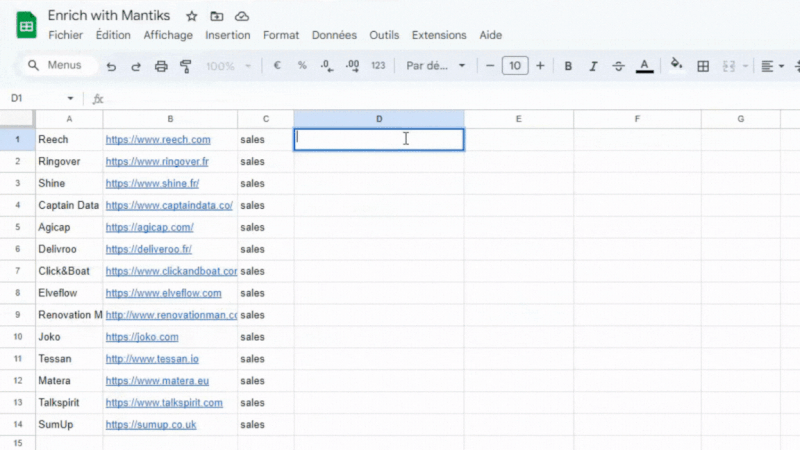
Enrichment API
Tracking jobs from a list of companies can be achieved using or dedicated API.
You can provide to our API as inputs:
- A list of companies
- Company website,
- Or linkedin page url.
- Targeting criteria on the job postings you would like to track
- Job title: to include or exclude,
- Keywords to match in the job description: to include or exclude,
- Location(s),
- Publication date.
The enrich API will provide you as outputs a list of jobs matching your request (if existing), with job details:
- Job title,
- Job description,
- Keywords matched in the job description,
- Job location,
- Job publication date,
- Job source.
To find the Enrich API documentation: once connected on Mantiks, you will on the upper part of your screen a menu corresponding to our Enrichment feature documentation:
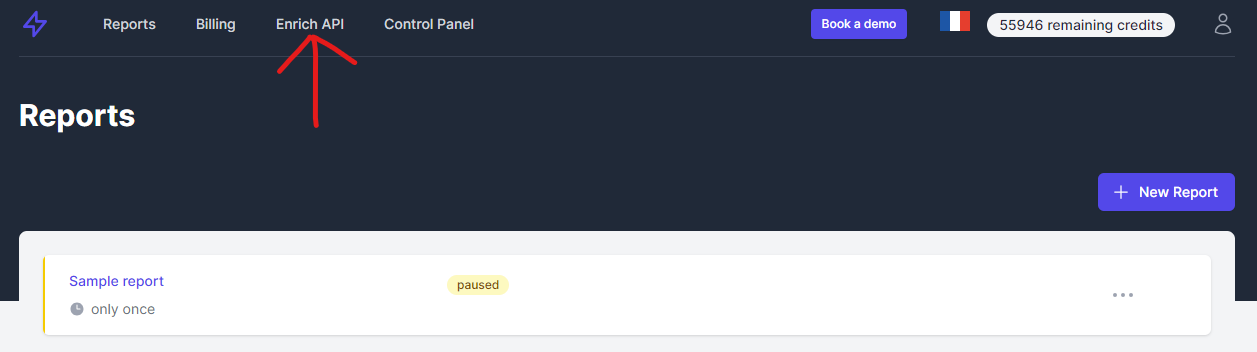
Track a list of companies from google sheet
If you are not familiar with API, or want an easier way to track a list of companies job postings: you will find below a way to enrich companies jobs directly from Google sheets.
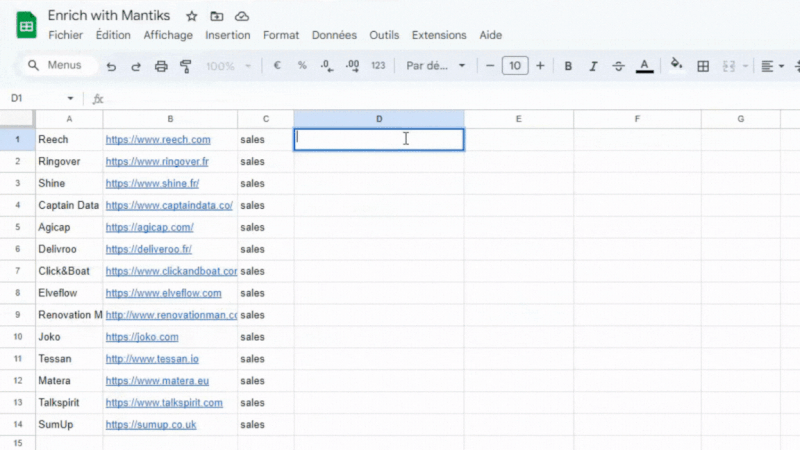
You just need to:
- Create a google sheet,
- Enter the list of companies you want to track, plus eventually a specific job title to track,
- Open App Script and copy paste the following source code (it's a sample, don't hesitate to customize it):
function mantiks_enrich(website, keyword) {
const website_encoded = encodeURI(website);
const real_age_in_days = 30;
const api_key = "API_KEY";
const url = `https://api.mantiks.io/company/jobs?website=${website_encoded}&age_in_days=${real_age_in_days}&keyword=${keyword}`;
const options = {
"method" : "Get",
"headers": {
"X-API-KEY": api_key
}
};
const response = UrlFetchApp.fetch(url, headers=options);
const json = response.getContentText();
const data = JSON.parse(json);
return data.jobs.length > 0 ? [[data.jobs[0].job_title, data.jobs[0].location, data.jobs[0].date_creation, data.jobs[0].job_board_url]] : [["", "", "", ""]];
}- Finally complete the variable API_KEY with own Mantiks api key (you can generate it from your profile settings).
That's it🎉 Just refresh your google sheet every day or every week to know which one of your target account is recruiting 🚀
Mantiks helps the sales & marketing teams to automatically identify the contact details of companies that are recruiting.
